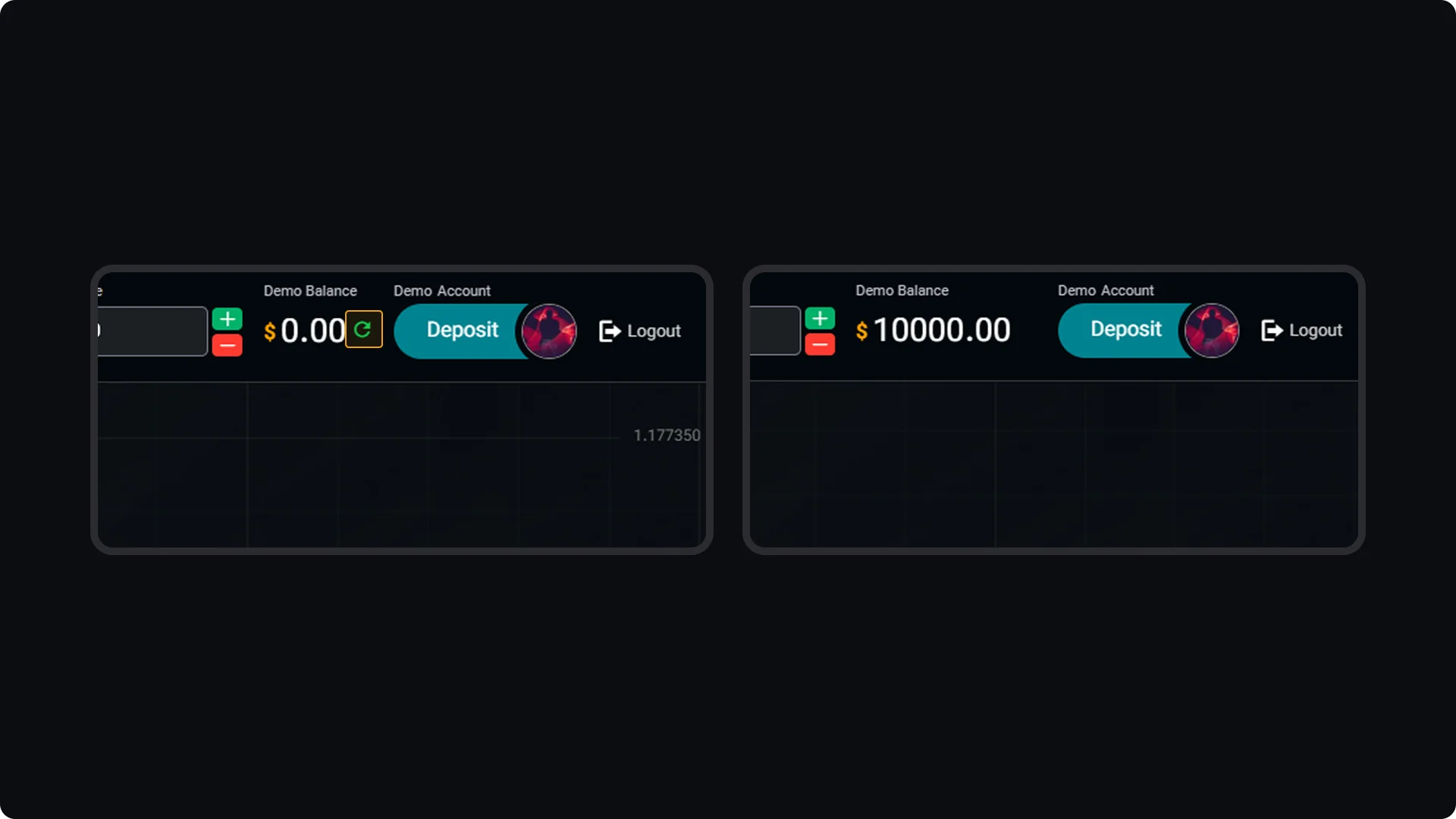CloseOption provides a convenient feature to reset your demo account balance, helping you continue practicing and testing strategies throughout the day. The number of resets depends on your account status: Approved accounts can reset up to 15 times every 24 hours, Activated accounts up to 6 times, and Not Activated accounts up to 3 times. To use this feature, your remaining demo balance must be below $1,000. Once this condition is met, you can easily restore your balance and keep practicing without interruption, allowing you to refine your trading skills and explore new strategies in a risk-free environment.
CloseOption Tutorials
How to use CloseOption
How to Reset Your Demo Account Balance